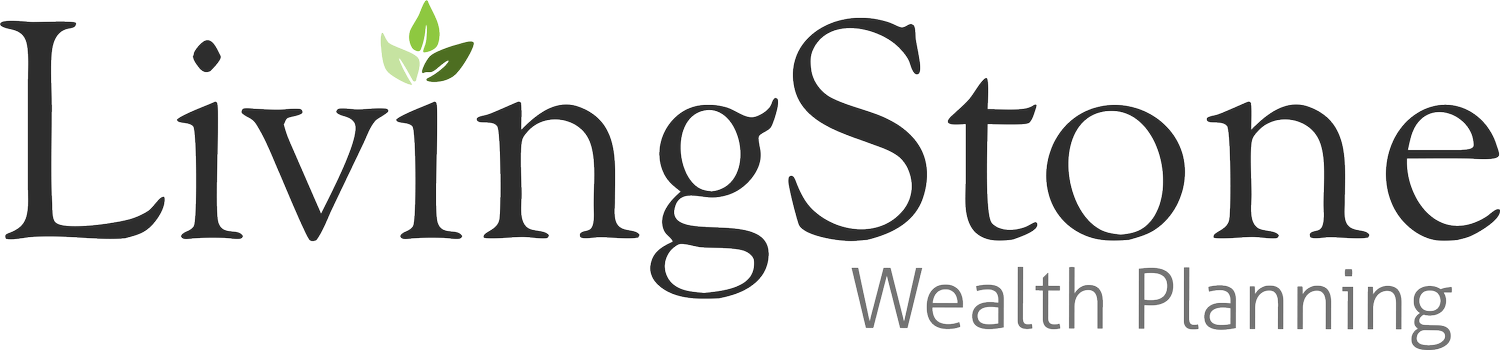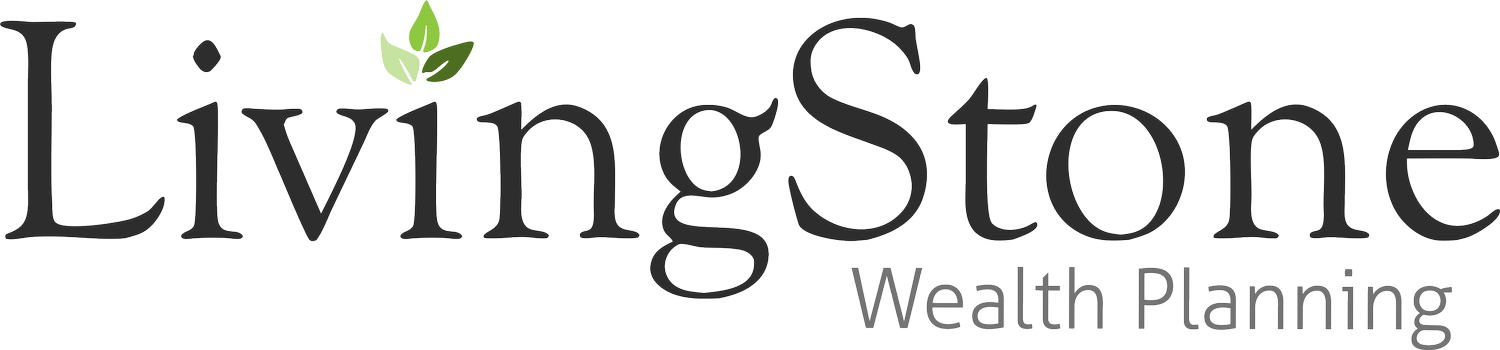ACCOUNT ACCESS
What it does
Wealthview, powered by eMoney, is your personal financial website. It allows you to keep track of your financial life from daily budgeting to long term wealth planning. Wealthview’s dashboard provides a secure, convenient place to view everything you own and owe no matter where your accounts are held. The accounts that you opt to sync with the dashboard update daily, and this helps to keep your financial plan and portfolio risk score up-to-date.
Organizer: A one-stop place to keep your professional contacts, accounts, and insurance policy information readily available.
Spending / Budgeting: Track spending habits, monitor cash flow, and create daily budgets to help stay on the right financial path.
Vault: A personal, encrypted online storage location that gives you convenient, secure access to your most valuable records.
How to register
Once you become a part of the LivingStone client family, a team member will contact you to schedule a Wealthview walk-through to showcase its benefits and features. During this follow-up meeting we will help you create a unique, personal login to the site.
Security: We understand the need to keep your financial data secure. For a detailed look at the security measures around eMoney please click the link below.
What it does
AdviceWorks is the primary portal used by Cetera Advisor Networks. You can view your Pershing accounts and most 3rd party accounts (annuities, mutual funds, etc) that are serviced by Cetera on the portal. You can also access Pershing statements, tax documents, and view other legal and regulatory documents provided by Cetera Advisor Networks.
How to register
Click the sign-in button to login or register. Once there, select register and follow the on-screen instructions. Please have your account number nearby. If you don’t have your account number, contact our office and we can send you a personal link to initiate the registration process.
Go paperless: Once registered, click your username in the top-right corner. In the drop-down menu select “My Account Settings”. Scroll down to customize your “eDelivery” settings.
App: Visit the Apple App Store or Google Play Store to download the AdviceWorks App. You must first register in the desktop version of the client portal to be able to sign into the AdviceWorks Client Access app.
What it does
NetX Investor provides official statements and tax documents for accounts held through Pershing. You can also GO PAPERLESS by setting up electronic delivery for these accounts.
How to register
Click the sign-in button to login or register. Once there, select register and follow the on-screen instructions. Please have your account number nearby. Cetera’s Financial organization code is “157”.
Go paperless: Once you are registered, there will be a green ‘Go Paperless’ link in the upper right hand corner. Select this link to set your statement and correspondence delivery preferences.
What it does
Albridge Wealth Reporting provides a secure way for you to view your account’s performance, check the holdings, and run in-depth reports.
How to register
Please email our office to request access. Initial registrations will be processed within 24 hours of requesting access. The self-registration method on the Albridge site will not be able to generate the code that will be needed without contacting our office.